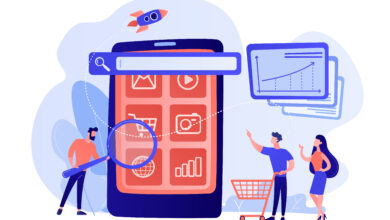10 Web Design Tips For SEO That Will Help You Rank Faster

Introduction to 10 Web Design Tips for SEO
The best websites in 2025 don’t just look stunning—they rank well too. Blending design with SEO is crucial for building fast, user-centric sites. These web design tips for SEO help developers and designers optimize everything from page speed and mobile responsiveness to accessibility and local presence. When done right, you build fast and rank higher.
What Are SEO Web Design Tips?
SEO website design tips refer to principles and practices applied during site development that boost search engine performance. They cover performance optimization, semantic structure, on-page SEO elements, mobile usability, structured data, and integration of best local SEO tips.
Why Design Affects SEO Rankings
Search engines, particularly Google, now prioritize user experience. Poor loading speed, confusing navigation, and mobile-unfriendly layouts lead to higher bounce rates and lower dwell time, both of which signal poor experience to Google. On the other hand, clean, fast, and accessible design sends strong ranking signals—and keeps visitors engaged.
Tip 1: Optimize Page Speed from the Start
Speed matters. A slow website hurts conversions and rankings:
- Google recommends under 2.5 seconds for Largest Contentful Paint (LCP), and full interactivity within 1 sec for a fast user experience—guidelines emphasized by Google’s Web Vitals metrics.
- Over 50% of mobile users abandon pages loading beyond 3 seconds.
- Actionable improvements: compress and lazy-load images, minify CSS/JS, use browser caching/CDN, reduce HTTP requests, and serve modern formats like WebP.
Fast websites not only rank better—they convert better too.
Tip 2: Prioritize Mobile‑First and Responsive Design
Mobile dominance demands design that adapts seamlessly:
- Over 60% of traffic comes from mobile; Google prioritizes mobile indexing.
- Use flexible grids, responsive images, readable font sizes (~16px), and large tap targets (≈44×44px) for accessibility and usability.
A mobile-optimized design is no longer optional—it’s essential for rankings and usability.
Tip 3: Simplify Site Architecture for SEO Crawling
Strong structure helps both users and search engines:
- Use logical URL hierarchies, clean links, XML sitemaps, and canonical tags to avoid crawl issues and duplicate content.
- Keep navigation shallow: important pages should be accessible within 3 clicks.
- Clear structure supports internal linking and enhances topical relevance.
Tip 4: Use Clean, SEO-Friendly URLs & Navigation
Readable, descriptive URLs and clean navigational menus improve both UX and SEO:
- URLs like /services/seo-tips beat complex query strings.
- Use breadcrumbs, consistent labels, and structured menus to ensure visitors and bots can navigate easily.
Tip 5: Proper Header Tag Use (H1–H6)
Semantic HTML boosts both SEO and accessibility:
- Reserve a single H1 per page, with descriptive content reflecting the main topic.
- Use nested H2–H6 tags for logical subtopics.
- Proper headers support screen readers and give search engines structural clues.
Tip 6: Optimize Images for Speed and Search
Large, poorly compressed images harm performance:
- Use compressed formats and next-gen images like WebP.
- Apply srcset and dimension attributes to avoid layout shifts.
- Add descriptive alt text with relevant keywords for SEO and accessibility.
Optimized images increase speed and improve indexing.
Tip 7: Implement Schema & Structured Data
Structured data enhances search visibility:
- Use schema like LocalBusiness, FAQ, Breadcrumbs, Reviews to unlock rich snippets.
- Templates with built-in microdata make implementation scalable and consistent..
This boosts CTRs and helps Google understand page context better.
Tip 8: Design for Accessibility (ADA & SEO)
Accessible design supports SEO and user inclusivity:
- Use alt text, ARIA roles, proper headings, and sufficient contrast.
- Ensure keyboard navigation is smooth.
- Accessible sites reduce bounce rate, improve dwell time, and are favored by Google.
Tip 9: Reduce Intrusive Pop‑Ups & Ads
User experience suffers when content is blocked:
- Avoid full-screen interstitials or aggressive pop-ups.
- Implement lazy-loaded ads to preserve performance and meet Google’s CBA compliance.
Maintain readability and speed to keep engagement high.
Tip 10: Embed Local SEO Best Practices in Design
For location-based businesses, integrate local SEO ranking factors into design:
- Clearly display Name, Address, Phone (NAP) on pages.
- Design service area pages (e.g. “Plumbing in Austin”).
- Embed Google Maps iframe.
- Use LocalBusiness schema and prompt customers for reviews.
- Focus content with geo-targeted keywords and local context.
These tactics maximize visibility in local results and Map Pack ranking.
Common Mistakes in SEO Web Design
Avoid these pitfalls:
- Using uncompressed images or too many scripts.
- Blocking essential JavaScript/CSS from crawling.
- Skipping HTTPS, broken links, missing canonical tags.
- Ignoring mobile design and accessibility.
- Overusing intrusive ads that increase bounce rate and clash with Core Web Vitals.
Best Tools for SEO-Friendly Web Design Analysis
Here are essential tools to audit design and performance:
- PageSpeed Insights / GTmetrix / Lighthouse for Core Web Vitals and speed.
- Mobile-Friendly Test, BrowserStack for real device UX testing.
- Structured Data Testing Tool for schema validation.
- Screaming Frog / Semrush for on-page audits: links, metadata, structure.
Use these regularly to catch design or SEO issues quickly.
SEO Tips for Web Developers: Implementation
Developers can turn design into SEO strength:
- Build light modular code, limit third-party scripts.
- Lazy-load images and non-critical code.
- Use semantic HTML and accessible ARIA markup.
- Structure navigation with clear crawl paths.
- Embed structured data in templates.
- Monitor Core Web Vitals via Lighthouse or Search Console consistently.
Reddit feedback from SEO experts emphasizes that clean architecture + top speed scores often correlate with higher rankings.
Why These Web Design Tips Still Work in 2025
- Google’s Core Web Vitals remain core ranking signals centered on speed, interactivity, and layout stability.
- Mobile-first indexing means mobile UX impacts desktop ranking too.
- Local SEO now includes Map Pack and AI-overview elements; design must support NAP, schemas, relevance, and reviews.
- Content quality and structured layout align with Google’s emphasis on E‑E‑A‑T and user-centered experience.
Together, these elements ensure sites built fast and structured well outrank competitors.
Conclusion: Build Fast, Rank Higher with SEO Web Design
By applying these web design tips for SEO, you can create websites that aren’t just beautiful—but scalable, usable, and high-performing in search. Key steps:
- Prioritize page speed and Core Web Vitals.
- Ensure mobile-friendliness and UX clarity.
- Use structured data, semantic HTML, and accessibility.
- Integrate local SEO signals if you serve a local market.
- Audit regularly with tools and refine design for ranking performance.
For developers and designers, building with SEO in mind from the first wireframe yields sites that load fast and rank high—delighting users and search engines alike.
FAQs
What are the most effective SEO web design tips?
Optimize speed, use responsive layout, clean architecture and URLs, semantic headers, alt text for images, structured data, accessibility, and support for local SEO.
How important is page speed in 2025?
Very—it significantly impacts rankings, conversions, and user satisfaction. Aim for LCP under 2.5 seconds and full interactivity within 1 sec to avoid mobile bounce and ranking penalties.
Do these design tips help local SEO?
Yes. Elements like NAP display, location pages, schema markup, review prompts, and Google Maps embeds improve visibility in local searches and map pack placements.
Which tools help audit SEO-friendly design?
Use Google PageSpeed Insights, Lighthouse, Mobile-Friendly Test, structured data testers, Screaming Frog, Semrush, GTmetrix, and browser testing platforms.
Are pop-ups hurting my SEO?
Yes—intrusive pop-ups slow down loading, disrupt UX, and may trigger Google penalties under its Ad Experience report. Use unobtrusive, lazy-loaded overlays only when necessary.
Read More About: Top 20 SEO Ranking Factors in 2025 – What Google Really Cares About